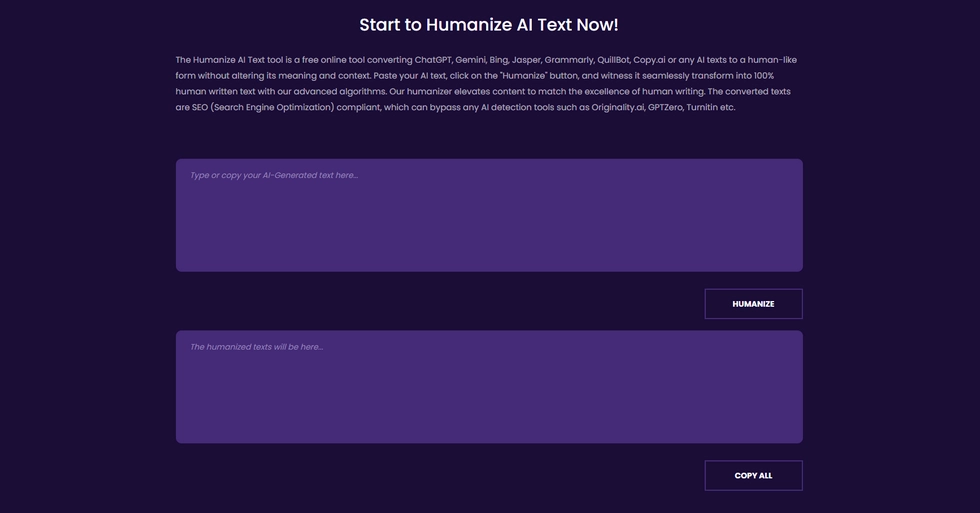AI Detection: Can Canvas Detect ChatGPT and Other AI Tools?
Updated on: SEP 14, 2024
Written by: Anthony
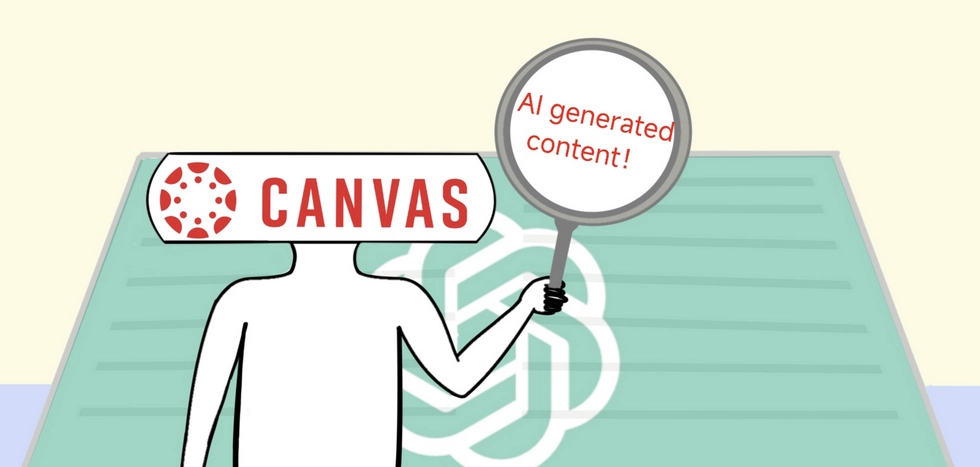
Canvas has become the go-to platform for schools and teachers to assign exams and grading, as well as access overall student information. With the rise of AI tools like ChatGPT, students are tapping into ChatGPT to help with their assignments. However, students are worried about the potential for detection by Canvas and the implications for academic honesty. If you have the same question, you've come to the right place. This article tells you if Canvas detects ChatGPT or other AI-generated content.
Table of contents
Can Canvas Detect ChatGPT?
The short answer is yes. Canvas is very likely to flag it if you directly use the content generated by ChatGPT. Why do we say "very likely" instead of "sure"? Because the AI detection method is very complicated, no AI detection tool can detect AI with 100% accuracy. So, you should be aware that your teachers and school might use a combination of different tools to detect ChatGPT. And here's how Canvas detects ChatGPT:
1. Track all student activities during exams
The Canvas backend management can track all student activities during exams. For example, Canvas records mouse clicks, keystrokes, the time spent outside the exam interface, answer speed, etc. You'll be recorded easily when you use ChatGPT to help you answer.
2. Canvas comes with an integrated Turnitin
Canvas's plagiarism system integrates with Turnitin. After you submit your assignments or papers (with the help of ChatGPT), you can see the Turnitin results directly on Canvas. It will clearly show which sections have plagiarism and the percentage of repetition. If the rate exceeds the required range, you might be considered cheating.
3. LockDown Browser feature
For important exams, the LockDown Browser feature might be used. This locks the student's interface to the exam screen, records the answering process, and prevents them from opening any other web pages. You cannot switch windows to ChatGPT or other pages, download webpage content, or take screenshots.
How to Prevent Canvas from Detecting ChatGPT?
Although avoiding detection by Canvas when using ChatGPT or other AI tools is not recommended, academic integrity is crucial, and using AI-generated content can be considered cheating. However, here are some ethical tips on how to use ChatGPT as your assistant responsibly:
- Use ChatGPT for Guidance: Use ChatGPT to create drafts or outlines, and then expand upon these drafts with your knowledge and own words in Canvas.
- Use ChatGPT as a Reference: Treat AI-generated content as your reference. Use it to gather ideas and information, but ensure your final submission is your original work in Canvas.
- Humanize AI Text: If you use content generated by ChatGPT, paraphrase it in your own words or use an AI humanizer tool to convert the text.
- Master the material: Ensure you fully understand the material you are writing about. This way, you can discuss and elaborate on the content naturally, reducing the risk of Canvas detection.